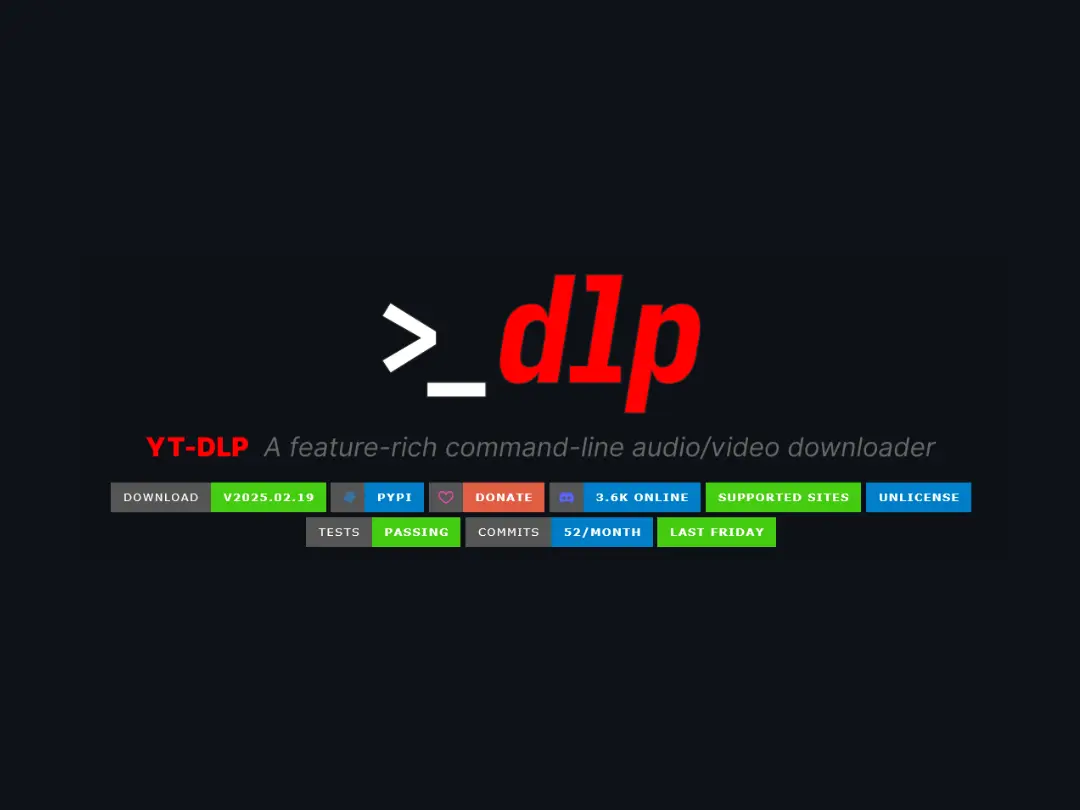1. The YouTube Download Dilemma
We’ve all been there – you want to download a YouTube video to watch offline, but YouTube doesn’t officially allow this. Many video downloaders get blocked, you encounter those annoying “please sign in to prove you’re not a robot” messages, and it feels like a dead end.
But what if I told you there’s actually a way to download any YouTube content? Whether it’s videos, just the audio, entire playlists, or even channels – YT-DLP has got you covered! Today, I’ll show you how to download a complete playlist.
2. What We’ll Need (One-Time Setup)
We’ll need to install three pieces of software, but don’t worry – it’s super straightforward! Once installed, you won’t need to repeat this process for future downloads. Here’s what we need:
-
Scoop Package Manager: A command-line installer for Windows that makes downloading software quick and easy.
-
YT-DLP: The star of our show – a feature-rich YouTube downloader that can grab videos from many sites.
-
FFMPEG: A behind-the-scenes media processing tool that handles the conversion and processing of the audio and video files.
Note: This is a one-time setup. Once you’ve installed these tools, you won’t need to reinstall them for future downloads unless you explicitly uninstall the software.
3. Installation Guide
Let’s get everything set up using PowerShell:
Step 1: Install Scoop
Open PowerShell and run:
Set-ExecutionPolicy -ExecutionPolicy RemoteSigned -Scope CurrentUser
Invoke-RestMethod -Uri https://get.scoop.sh | Invoke-ExpressionStep 2: Install YT-DLP
Once Scoop is installed, simply run:
scoop install yt-dlpThis might prompt you to install FFMPEG automatically. If it does, great! If not, proceed to the next step.
Step 3: Install FFMPEG (if needed)
scoop install main/ffmpeg4. Using YT-DLP
In the past, downloading a YouTube video was as simple as running yt-dlp [url]. However, with YouTube’s newer sign-in requirements, we need to use browser cookies to authenticate.
What are cookies?
Cookies are small pieces of data stored by your web browser that contain information about your browsing session, including login status. By using your browser’s cookies, YT-DLP can access YouTube as if it were you already logged in.
Alternative approach: You can also use a separate cookies.txt file instead of fetching directly from your browser. However, fetching from your browser is typically safer and more convenient as it automatically uses your current login session.
The basic command structure now looks like:
yt-dlp --cookies-from-browser [browser-name] [url]For our task of downloading a YouTube playlist with the highest quality of both audio and video, we’ll add the format flag -f:
yt-dlp --cookies-from-browser [browser-name] -f "bestvideo+bestaudio/best" [url]Pro tip: If you only want the audio from a music video, you can use
-f "bestaudio"instead. YT-DLP is incredibly versatile with many format options!
5. Real-World Example
Here’s a real example from my own experience. I was watching a lot of JavaScript Mastery tutorials on YouTube, but when I went to my village with unreliable power, I needed offline access to continue learning.
Here’s how I downloaded the “Advanced Next.js Developer Course” playlist:
-
First, I navigated to the folder where I wanted to save the videos
-
I right-clicked in the folder and selected “Open in terminal”
-
Then I ran this command:
yt-dlp --cookies-from-browser firefox -f "bestvideo+bestaudio/best" "https://youtube.com/playlist?list=PL6QREj8te1P56tahJwEbyDZNVAnCclTc4&si=ZxZvv6KUfHyN8Nst"Note: Replace “firefox” with your preferred browser name. YT-DLP supports most major browsers including Chrome, Edge, Safari, and Brave.
The tool started downloading each video in the playlist with the best possible quality!
6. Is This Legal?
It’s important to understand the distinction between Terms of Service violations and illegal activity. Using tools like YT-DLP isn’t inherently illegal, but it may violate YouTube’s Terms of Service which you agreed to when creating your account.
Terms of Service are essentially contracts between you and the service provider. Breaking these terms might result in account suspension, but it generally doesn’t constitute a criminal offense (though laws vary by country).
Important distinction: There’s a difference between downloading videos for personal offline viewing versus redistributing content or using it commercially. The latter scenarios are more likely to infringe copyright laws.
7. Disclaimer
I’m sharing this information for educational purposes only. I recommend using this tool for personal use like downloading content you want to watch offline, especially when you have limited internet access. Always respect creators’ work and copyright laws. If you enjoy content, consider supporting creators through official channels whenever possible.
Happy downloading, and stay tuned for next weekend’s tool exploration!